Features
Tuning Options
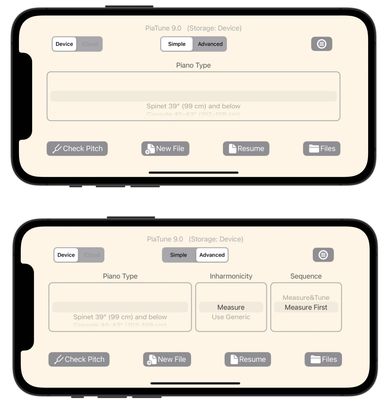
PiaTune offers Simple and Advanced options to start a new tuning.
MEASURE FIRST THEN TUNE:
You can measure inharmonicity of all 76 notes from A0 to C7 in just a few minutes while observing outliers at the same time.
Or you can take a few samples and fill in the values between automatically in just a few seconds
TUNE AND MEASURE:
Alternatively you can briefly measure notes from A4 to F3 and begin tuning by both measuring and tuning chromatically towards bass and treble.
Or you can follow a predefined aural like 24 step temperament sequence while measuring and setting the temperament and then expand it as described above.
USE GENERIC VALUES
You can also load one of the built-in generic inharmonicity values for the selected piano size and start tuning an “out of the box” tuning right away.
Choose Stretch
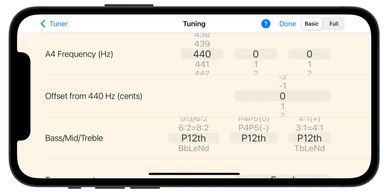
When a new tuning is created PiaTune assigns default stretch values depending on piano size. You can change these later through settings.
SELECTABLE OPTIONS:
CUSTOM OFFSETS :
Custom offsets for all notes can be entered directly or set by measuring these notes. PiaTune will add these offsets to the current tuning curve.
Choose Temperament
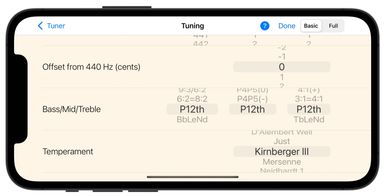
Besides the default Equal Temperament, PiaTune comes loaded with a select number of unequal temperaments.
The provided temperaments are, 1/3 Meantone, 1/4 Meantone, 1/5 Meantone, 1/6 Meantone, 2/7 Meantone, D’Alembert Well, Just, Kirnberger-III, Mersenne, Neidhardt 1, Neidhardt 1732, Pythagorean, Rameau, Valotti, Werckmeister-III, Young1 and Young2.
You can add other unequal temperaments though the Temperament screen. Just enter the cent offsets of your temperament with A at zero offset. Also it is possible to transpose the temperament to other notes than the default note C.
Over pull

With PiaTune you can pitch raise a piano in a very short time.
After A4-F3 inharmonicity values are measured over pull can be activated.
You can use the transferred starting pitch values for over pull.
Or starting pitch value is measured instantly.
Over pull value is calculated based on the over pull percentages you have set for the various breaks.
The tuning display is adjusted according to the just measured value as you tune.
Or you can tune to the over pull marker.
Inharmonicity/Tuning Curve/Starting Pitch
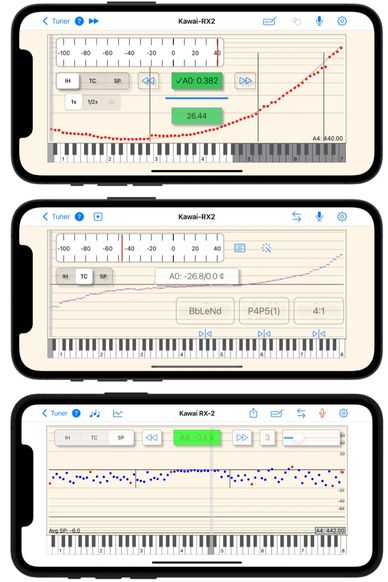
You can measure inharmonicity either at the dedicated inharmonicity screen (recommended) or through the main/tuning screen.
When inharmonicity measurements from A0 to C7 are complete Tuning Curve and Starting Pitch screens become available.
In the tuning curve screen use the "Magic Wand" to set the bass, middle and treble stretch options for a best fit tuning curve. You can also auto set tuning curve to measured samples.
In Starting Pitch screen you can measure/edit/smooth/trend starting pitch values.
You can transfer starting pitch values to tuner screen to be used during over pull.
Save Your Tunings
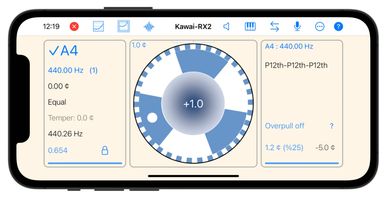
The first time you tune a piano the above described procedures are used. The tuning is saved automatically during tuning or when you swipe away the app or close it.
The next time you tune the same piano, it is as easy to load the previously saved file and begin tuning right away.
This time, since all the targets are already calculated, you can tune the piano in any order you want. Even if you change the octave sizes, there is no limitation or pattern, because the calculations are done on the fly.
Voicing/Check Note

You can view the partial strengths of a tone in real time, which might assist in voicing.
Measure Beats
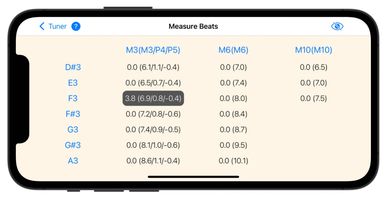
Actual beat rates of major third, sixth and tenth intervals related to the temperament can be measured. Intervals range from G#2 to F4. The beat rates of fourths, fifths and 4:2 octaves within the temperament can be calculated using the measured values.
